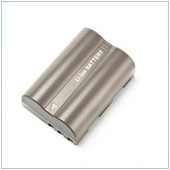Your mobile device, be it Apple or Android, is an integral part of your life. It’s like having a dog, it goes everywhere with you and usually kicks up minimal fuss. Like dogs, your phone does need power which, unlike dogs, comes from a battery. Batteries are an integral component of your phone and need to be taken care of in order to be the modern man’s best friend and the best that they can be – much like a dog.
Here’s the top five battery life killers:
- Exposure to extreme heat/cold. Leaving your device in the car during a hot day, or frigid night can and will reduce the life of batteries. You should be careful not to expose your device to these extreme conditions.
- Moisture/Humidity. While most places in the US, Australia, the UK and Canada don’t have high enough humidity to noticeably affect battery life, rapid or sudden changes in moisture can and often will affect battery life. If you’re traveling from say Phoenix to Singapore, you should ensure there is a charge in the battery (above 40%) and to remove it from the device before traveling. This will help reduce shock due to an extreme change.
- Incredibly bright screens. High quality displays like those found on the iPhone and most new Android phones have amazing image quality. Some are also super bright. If you have your brightness cranked, you will notice fast battery drain which could lead some users to think their battery is functioning poorly. If you turn your screen’s brightness down, you will have increased battery life, which means less drain.
- Data is fast…at draining batteries. 3G and 4G data connections are great, as you can surf the Internet at speeds that rival current high-speed landlines. The only problem is that coverage in most places can be a little spotty. The way most phones are set up is If you have mobile data turned on, the phone will be always searching for a connection. This constant action, especially when you don’t have 3G coverage, will drain the battery, and make most users think that their phone’s battery is dying. When not in use, turn off data connections.
- Full discharge/recharge. Yes, believe it or not, phones with a lithium-Ion battery (nearly all new smartphones) will see decreased battery life if the user keeps doing full cycles – using the phone until it dies, then recharging it. Lithium-ion batteries work best when you keep them charged, fewer full cycles results in longer battery life. In other words: ABC (Always Be Charging). Combine this with tips three and four, and you will increase your battery’s life.
If you’d like to learn more about caring for your phone, please contact us.
 There are many popular tech related terms floating around these days, with one of the more popular being virtualization. When companies virtualize they take existing systems and migrate or switch them to digital versions. Doing this can provide a small business with many benefits and many owners are looking into how to go about this, but are unsure as to what they can virtualize.
There are many popular tech related terms floating around these days, with one of the more popular being virtualization. When companies virtualize they take existing systems and migrate or switch them to digital versions. Doing this can provide a small business with many benefits and many owners are looking into how to go about this, but are unsure as to what they can virtualize.
If you need some ideas as to how your small business can leverage virtualization then here are five ways to do so:
1. Simplify IT processes
As business grow they inevitably introduce new technology and systems that need to be installed and maintained. Because many small companies don’t have actual IT departments, or rely on a small number of staff, their resources are stretched even thinner, resulting in even greater potential tech problems.
By virtualizing systems, these can be easier to look after by either an IT partner or in-house teams. This will also free up resources which can be diverted to more business specific tasks. Combine virtualization with an IT partner and your IT becomes even easier to manage, largely because you won’t have to.
2. Enhance security
Cyber attacks are on the rise, and have always been a problem which many companies struggle to deal with or prevent. Virtualizing some systems, like the desktop or even Web browsing, could limit the chance of infection and malware attacks.
Take for example a read-only virtualized desktop, where you log in and are presented with a copy of the OS that can only be read. Files created or downloaded normally won’t be saved. When you log off this session is closed and a completely new one is started when you log in again. The majority of viruses downloaded are usually eradicated, thereby enhancing the security of your systems.
Many IT partners and vendors provide scanning services and work to keep other virtualized systems clean and secure, with many systems being as secure, or more so, than their physical counterparts.
3. Backup systems
As a business you likely have important data and information stored on various systems. Backing these up can be a chore, especially if the backup is done manually. There are virtual solutions out there that actually allow you to take what are called snapshots – a backup of your whole system at a specific time – that can be easily reverted to should something go wrong.
While you can do this with existing physical systems and backups, the virtual versions can often be quicker because you don’t need to find the physical medium on which you stored the backup. Most services allow you to simply log on and begin the recovery process.
4. Enhance mobility
Devices like the tablet have enabled us to become increasingly mobile. It’s not uncommon for employees to access their systems while on the road, and truth be told the apps available now allow us to do the majority of our work from a mobile device.
There are times however when you will need to access an app or program on your PC. Using a solution such as a remote manager essentially turns your computer into a virtual machine, allowing you to access the files and programs stored on it from your mobile device. This is a powerful tool for the business manager or any employee who is on the road and needs to access their computers.
5. Server consolidation
The server is an integral business component. These machines power many technical functions, like email, that your business relies on. If you are using older technology, you likely have more than a few servers in your office. How virtualization helps is that it allows you to create virtual servers on one physical server. This allows companies to decrease the number of servers in the office and save money.
If you are looking to virtualize your systems, or would like to learn more, please contact us today.
Published on 18th October 2012 by Jeanne DeWitt.