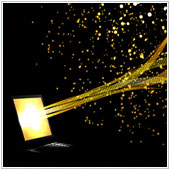Modern technology makes it easier for owners to operate their business. Knowing which technology to use and the right time to implement it is essential if you want to boost productivity as well as reduce operating costs. One of the best ways to do this is to virtualize. While virtualization is being integrated more widely by business owners, many are still questioning what it actually is and whether or not to implement it.
What Is Virtualization?
Virtualization is the act of migrating physical systems into a virtual environment. In other words, it is the creation of a virtual version of a device or resource; anything from a server to an operating system. By providing a virtual view of computing resources, this allows you to turn one server into a host for a group of servers that all share the same resources.
How Is It Different From Other Systems?
With virtualization, you can instantly access nearly limitless computing resources which allow for faster and broader business capabilities. It also gets rid of haphazard IT rooms, cables, and bulky hardware; reducing your overall IT overhead as well as management costs.
While many look at virtualization as the cloud, in reality the cloud is just a part of virtualization. The most important function of virtualization is the capability of running multiple operating systems and applications on a single computer or server. This means increased productivity achieved by fewer servers. Virtualization can usually improve overall application performance due to technology that can balance resources, and provide only what the user needs.
When To Virtualize?
Virtualization can be a solution for many businesses, but not for all. The key is to know exactly when to virtualize. Here are four situations where a business could virtualize systems:
- Virtualize if you rely on technology – Companies that rely on technology often use several servers and technology from hardware like laptops and networks. Basically, if your company needs technology to operate, virtualization can help you reduce the overall operation costs.
- Virtualize if your company exceeds 20 employees – Many tech experts agree that there is no need for virtualization if you have a business with less than 10-20 employees. With that number, traditional servers are usually more than enough to cater to your needs.
- Virtualize if you can cover the costs – While virtualization is meant to reduce costs, like any modern technology it requires an initial investment. The cost of virtualization can be high for smaller businesses to implement, however you do have an option of working with an IT partner like us. We can help you realize cost-savings or even a Return On Investment (ROI). For companies with servers in place, virtualization can be as simple as installing a free program.
- Virtualize if you want space – Certain business operators throw away a big chunk of their money on an extra room to house large server racks, wires or even IT personnel to maintain them. The issue here is the cost of maintenance, as well as limited office space. In this situation, virtualization can help make better use of space while reducing hardware costs.
There are several reasons as to why many businesses look into virtualization. Like any type of technology, it’s a tradeoff between practicality and money. If you think you’re ready to move your systems to a virtual world or are looking to learn more about virtualization solutions, contact us today.
Access Notes With OneNote
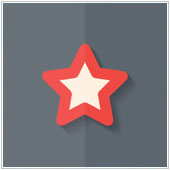
Safari is the default browser on all Apple systems. Many business users who have iPads tend to stick with this browser, largely because it offers all of the same plus points as other browsers and tends to work well on the Apple system. Safari has some great features but some, such as the Favorites Bar can remain hidden unless you activate them. The benefit of this is that this will allow you to do more with your browser.
While loading pages using Safari may happen in a blink of an eye, typing and retyping url addresses can be a hassle. Safari’s bookmarking toolbar, known as Favorites Bar, is one way to save your favorite Web addresses for future browsing. However, this is often hidden with the default setting.
By enabling the Favorites Bar on your device, you can create a handy tool to hold all your saved Web pages for future reference. You can access these files in a single click and make browsing frequently visited sites quicker and easier. Here are some steps and guidelines to assist you in using iPad’s Favorites Bar.
Show The Favorites Bar In Your Browser
To show your favorite pages on your Web browser, go to your device’s Settings menu and look for Safari. You’ll then see a number of options at the right side of your display. In the General Options, tap the Show Favorites Bar so that the switch turns green, indicating its activation.
Once this is enabled, you can then head back to Safari and browse as you save and edit the most important pages on your browser. These pages will be lined up below your address bar for easy access.
Add A Bookmark
Add a page to your list of favorites by clicking the Share button at the left side of the address bar for that page. The dialog box will show several options, so tap Bookmark and input specific details before you hit Save.
Edit And Delete Saved Pages
Your saved sites might be good for a long time to come or just in the short-term. When a site becomes redundant or you want to demote it, you can delete this from your bookmarks folder or place it at the bottom of your list, below more important and more frequently used sites.
To be able to do this, go to the Bookmarks button at the right of your address bar and tap on Favorites from the dropdown list. The sites you have saved will be shown. Tap Edit at the bottom right of the dialog box. You will then see a circular red button at the left side of your list while on the right side will be an arrow and a set of multiple horizontal lines at the far right.
You can delete the pages by tapping the red minus button at the left side or rearrange them by pressing the horizontal lines and dragging the pages where you prefer them to be. Tap the arrow to edit site information such as title, link, and location.
The Safari Favorites Bar can help you navigate and get to your most visited sites more easily and efficiently and being so easy to set up there really is no reason not to utilize this feature. For businesses, getting quickly to sites that are used all the time increases productivity and efficiency.
If you are looking to learn more about the iPad and how you can use it in your business, contact us today.
Published on 8th April 2014 by Jeanne DeWitt.