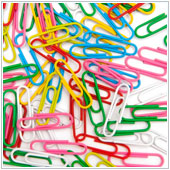When an important document, spreadsheet, or file needs to be sent to a colleague or client, many people attach it in an email. While this is convenient, it can be challenging to manage and actually find all of the attachments you receive. Many of us download these to our hard drive, only to forget where the file has been downloaded and waste time trying to find the file. In an effort to make things easier, Google has recently updated the way Gmail handles attachments.
With the recent Gmail update, you can view and save attachments directly to Google Drive directly from Gmail.
How this update works
In the newest version of Gmail – which should be implemented automatically – you should see a slight difference when you open emails with an attachment. Now, you will see previews of the files at the bottom of the email.
You will then be able to click on the attachment previews and have the file open in full-screen mode. It will essentially hover over your inbox. With the file open you are able to read documents, view pictures or even switch to other attachments without having to close the full-screen image and click on the other attachment.
Finally, if you hover over the preview of the attachment you should see it grey out and two buttons appear:
- The Google Drive logo – Pressing this will bring up a drop-down list of the files on your Google Drive. Clicking on a file, followed by Done, will save the attachment to your Drive.
- An arrow pointing down – Pressing this will allow you to download the attachment to your hard drive.
This new feature is great for Google Drive users because it means no more downloading an attachment, then uploading it to Drive. This could also be useful for those who spend time on the road. You can save the attachment to your Drive and be able to access it from any mobile device.
If you are not using Google Drive, saving your attachments to Google’s cloud-based storage service could be a great way to start. The biggest benefit this offers is that it will not use hard drive space. And, if you set up a file system on Drive, it could make attachments easier to find and sort too.
Curious to learn more about Gmail and Drive, or any of Google’s other products and services? Get in contact with us today.
Published on 18th June 2013 by Jeanne DeWitt.